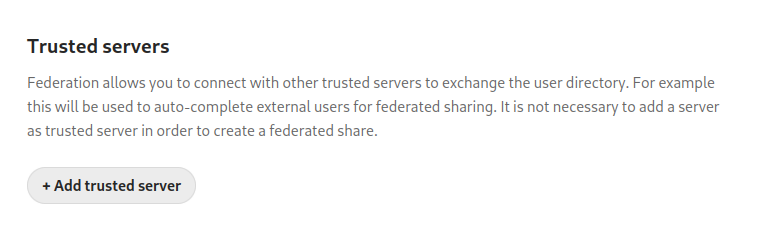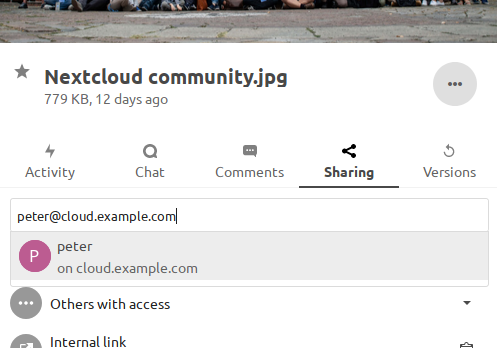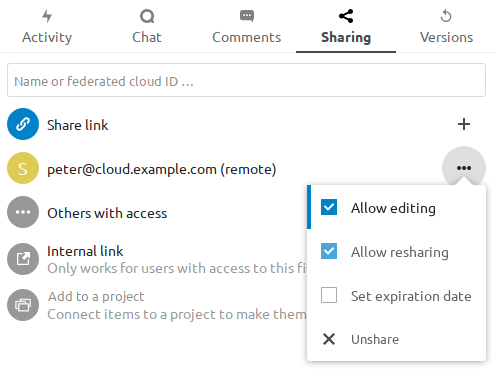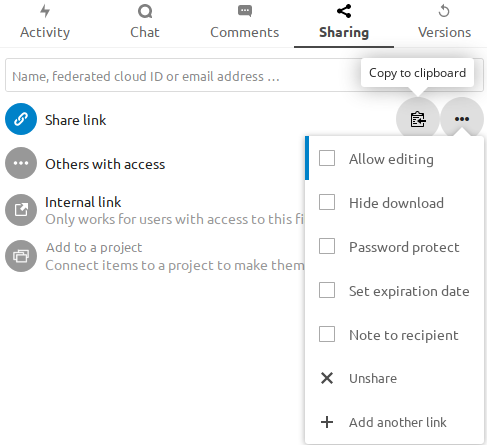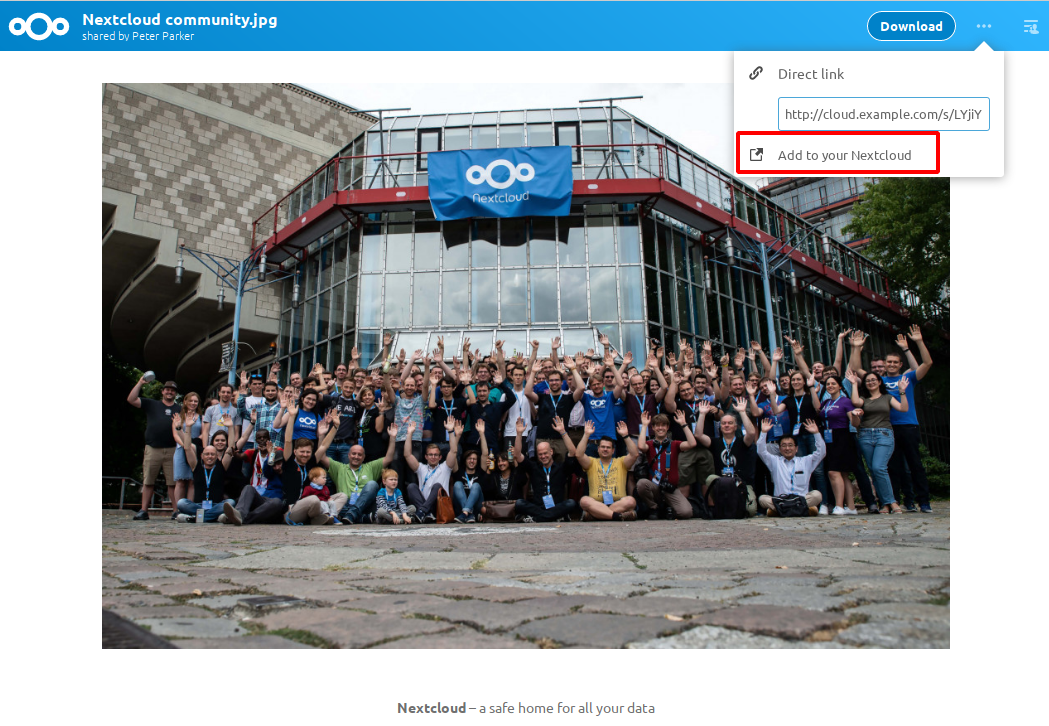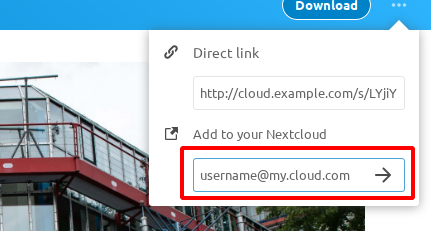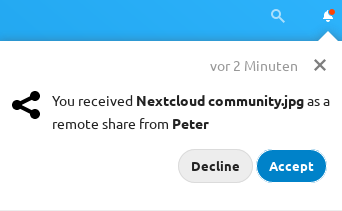Configuring Federation Sharing
Federated Cloud Sharing is now managed by the Federation app (9.0+), and is now called Federation sharing. When you enable the Federation app you can easily and securely link file shares between Nextcloud servers, in effect creating a cloud of Nextclouds.
Configuring trusted Nextcloud servers
You may create a list of trusted Nextcloud servers for Federation sharing. This allows your linked Nextcloud servers to share user directories, and to auto-fill user names in share dialogs.
You may also enter Nextcloud server URLs in the Add Nextcloud Server field.
A red light means the connection failed. The yellow light indicates a successful connection, with no user names exchanged. The green light indicates a successful connection with user names exchanged.
The prerequisiste for a green status is that the trusted servers were maintained
in both interacting Nextcloud servers.
Additionally occ federation:sync-addressbooks must have been executed (part of
cron job list).
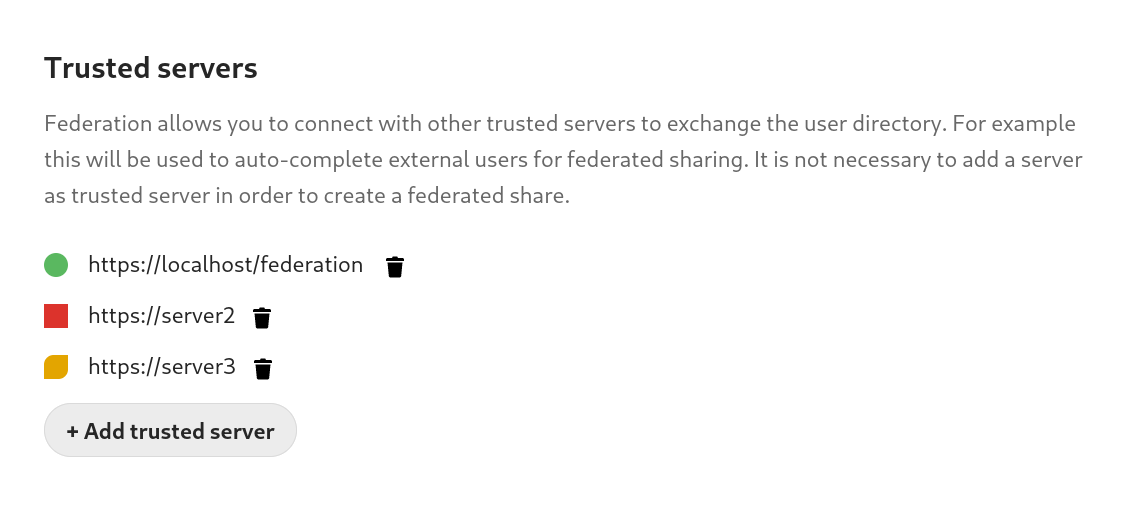
Configuration tips
The Sharing section on your Admin page allows you to control how your users manage federated cloud shares:
Check
Enforce password protectionto require passwords on link shares.Check
Set default expiration dateto require an expiration date on link shares.Check
Allow public uploadsto allow two-way file sharing.If you encounter timeouts for downloading or uploading large files, you can use the option
davstorage.request_timeoutin yourconfig.phpto increase the timeout. The default value is 30 seconds.
Your Apache Web server must have mod_rewrite enabled, and you must have
trusted_domains correctly configured in config.php to allow external
connections (see Installation wizard). Consider also
enabling SSL to encrypt all traffic between your servers .
Your Nextcloud server creates the share link from the URL that you used to log
into the server, so make sure that you log into your server using a URL that is
accessible to your users. For example, if you log in via its LAN IP address,
such as http://192.168.10.50, then your share URL will be something like
http://192.168.10.50/nextcloud/index.php/s/jWfCfTVztGlWTJe, which is not
accessible outside of your LAN. This also applies to using the server name; for
access outside of your LAN you need to use a fully-qualified domain name such as
http://myserver.example.com, rather than http://myserver.