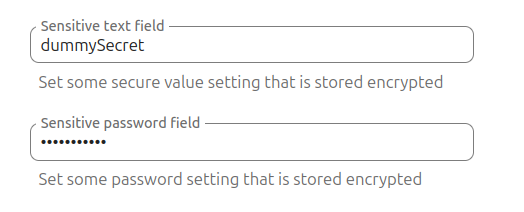Declarative settings
Added in version 29.0.0.
With Nextcloud 29 there is a new way to define app settings in a declarative way. This means that you can just register your settings schema without writing a custom settings handling front-end and back-end code (except when more complex settings logic or design is required).
Registering settings schema
There are two ways to register a declarative settings schema:
Class-based using
OCP\Settings\IDeclarativeSettingsForminterfaceBy using an event listener for the
OCP\Settings\Events\DeclarativeSettingsRegisterFormEvent
Additionally, you can register multiple declarative parameter schemes per application.
Note
Form fields ids (configkeys) must be unique within an app.
Class-based schema registration
To register a declarative settings schema using a class, you need to create a class that implements the OCP\Settings\IDeclarativeSettingsForm interface:
<?php
declare(strict_types=1);
namespace OCA\MyApp\DeclarativeSettings;
use OCP\Settings\DeclarativeSettingsTypes;
use OCP\Settings\IDeclarativeSettingsForm;
class MyDeclarativeSettingsForm implements IDeclarativeSettingsForm {
public function getSchema(): array {
return [
'id' => 'my_declarative_settings_form', // unique form id
'priority' => 10, // declarative section priority (ordering)
'section_type' => DeclarativeSettingsTypes::SECTION_TYPE_ADMIN, // admin, personal
'section_id' => 'my_section_id', // existing section id or your custom section id
'storage_type' => DeclarativeSettingsTypes::STORAGE_TYPE_INTERNAL, // external, internal (handled by core to store in appconfig and preferences)
'title' => 'MyApp settings title', // NcSettingsSection name
'description' => 'My app settings section description', // NcSettingsSection description
'doc_url' => '', // NcSettingsSection doc_url for documentation or help page, empty string if not needed
'fields' => [
[
'id' => 'my_field_key', // configkey
'title' => 'Field title', // name or label
'description' => 'Additional setting hint or description', // hint
'type' => DeclarativeSettingsTypes::MULTI_SELECT,
'options' => ['foo', 'bar', 'baz'],
'placeholder' => 'Select some multiple options', // input placeholder
'default' => ['foo', 'bar'],
],
]
];
}
}
The OCP\Settings\IDeclarativeSettingsForm interface has only one method getSchema that should return an array with the settings schema.
After that, you can register schema class using IRegistrationContext->registerDeclarativeSettings method:
<?php
declare(strict_types=1);
namespace OCA\MyApp\AppInfo;
use OCP\AppFramework\App;
use OCP\AppFramework\Bootstrap\IRegistrationContext;
use OCA\MyApp\DeclarativeSettings\MyDeclarativeSettingsForm;
class Application extends App {
public function __construct(array $urlParams = []) {
parent::__construct('my_app', $urlParams);
}
public function register(IRegistrationContext $context): void {
$context->registerDeclarativeSettings(MyDeclarativeSettingsForm::class);
}
}
Event-based schema registration
To register a declarative settings schema using an event system you need to implement event listener for OCP\Settings\Events\DeclarativeSettingsRegisterFormEvent:
<?php
declare(strict_types=1);
namespace OCA\MyApp\Listener;
use OCP\EventDispatcher\Event;
use OCP\EventDispatcher\IEventListener;
use OCP\Settings\DeclarativeSettingsTypes;
use OCP\Settings\Events\DeclarativeSettingsRegisterFormEvent;
class RegisterDeclarativeSettingsListener implements IEventListener {
public function __construct() {
}
public function handle(Event $event): void {
if (!($event instanceof DeclarativeSettingsRegisterFormEvent)) {
return;
}
$event->registerSchema('my_app', [
// your declarative settings schema here
]);
}
}
And register the event listener as usually in your AppInfo/Application.php registration context:
<?php
declare(strict_types=1);
namespace OCA\MyApp\AppInfo;
use OCP\AppFramework\App;
use OCP\AppFramework\Bootstrap\IRegistrationContext;
use OCP\Settings\Events\DeclarativeSettingsRegisterFormEvent;
use OCA\MyApp\Listener\RegisterDeclarativeSettingsListener;
class Application extends App {
public function __construct(array $urlParams = []) {
parent::__construct('my_app', $urlParams);
}
public function register(IRegistrationContext $context): void {
$context->registerEventListener(DeclarativeSettingsRegisterFormEvent::class, RegisterDeclarativeSettingsListener::class);
}
}
Handling settings storage
There are two types of schema storage_type supported:
1. internal OCP\Settings\DeclarativeSettingsTypes::STORAGE_TYPE_INTERNAL - settings values changes handled by core
1. external OCP\Settings\DeclarativeSettingsTypes::STORAGE_TYPE_EXTERNAL - settings values changes handled by your app handlers (event listeners).
Internal storage type
Internal (storage_type='internal') storage type is handled by core, you don’t have to implement additional handlers for that.
Section type admin
For declarative settings schema with section_type set to DeclarativeSettingsTypes::SECTION_TYPE_ADMIN - settings values
are stored in appconfig table.
Accessible via OCP\IConfig->getAppValue interface.
Section type personal
For declarative settings schema with section_type set to DeclarativeSettingsTypes::SECTION_TYPE_PERSONAL - settings values
are user specific and stored in preferences table.
Accessible via OCP\IConfig->getUserValue interface.
External storage type
Handling of an external (storage_type='external') storage type is always done via listening to the following events:
OCP\Settings\Events\DeclarativeSettingsGetValueEvent- to return the declarative setting value from your storageOCP\Settings\Events\DeclarativeSettingsSetValueEvent- to save the declarative setting value where you want to
Example of DeclarativeSettingsGetValueEvent event listener:
<?php
declare(strict_types=1);
namespace OCA\MyApp\Listener;
use OCP\EventDispatcher\Event;
use OCP\EventDispatcher\IEventListener;
use OCP\IConfig;
use OCP\Settings\Events\DeclarativeSettingsGetValueEvent;
class GetDeclarativeSettingsValueListener implements IEventListener {
public function __construct(private IConfig $config) {
}
public function handle(Event $event): void {
if (!$event instanceof DeclarativeSettingsGetValueEvent) {
return;
}
// Always check if the event is related to your app declarative settings
if ($event->getApp() !== 'my_app') {
return;
}
$value = $this->config->getUserValue($event->getUser()->getUID(), $event->getApp(), $event->getFieldId());
$event->setValue($value);
}
}
Example of DeclarativeSettingsSetValueEvent event listener:
<?php
declare(strict_types=1);
namespace OCA\MyApp\Listener;
use OCP\EventDispatcher\Event;
use OCP\EventDispatcher\IEventListener;
use OCP\IConfig;
use OCP\Settings\Events\DeclarativeSettingsSetValueEvent;
class SetDeclarativeSettingsValueListener implements IEventListener {
public function __construct(private IConfig $config) {
}
public function handle(Event $event): void {
if (!$event instanceof DeclarativeSettingsSetValueEvent) {
return;
}
// Always check if the event is related to your app declarative settings
if ($event->getApp() !== 'my_app') {
return;
}
$this->config->setUserValue($event->getUser()->getUID(), $event->getApp(), $event->getFieldId(), $event->getValue());
}
}
Register get/set listeners
<?php
declare(strict_types=1);
namespace OCA\MyApp\AppInfo;
use OCP\AppFramework\App;
use OCP\AppFramework\Bootstrap\IRegistrationContext;
use OCP\Settings\Events\DeclarativeSettingsGetValueEvent;
use OCP\Settings\Events\DeclarativeSettingsSetValueEvent;
use OCA\MyApp\Listener\GetDeclarativeSettingsValueListener;
use OCA\MyApp\Listener\SetDeclarativeSettingsValueListener;
class Application extends App {
public function __construct(array $urlParams = []) {
parent::__construct('my_app', $urlParams);
}
public function register(IRegistrationContext $context): void {
$context->registerEventListener(DeclarativeSettingsGetValueEvent::class, GetDeclarativeSettingsValueListener::class);
$context->registerEventListener(DeclarativeSettingsSetValueEvent::class, SetDeclarativeSettingsValueListener::class);
}
}
Schema field types
Supported field types are declared in OCP\Settings\DeclarativeSettingsTypes class:
DeclarativeSettingsTypes::TEXT- input type textDeclarativeSettingsTypes::PASSWORD- input type passwordDeclarativeSettingsTypes::EMAIL- input type emailDeclarativeSettingsTypes::TEL- input type telDeclarativeSettingsTypes::URL- input type urlDeclarativeSettingsTypes::NUMBER- input type numberDeclarativeSettingsTypes::CHECKBOX- input type checkboxDeclarativeSettingsTypes::MULTI_CHECKBOX- multiple checkboxes representing one setting with multiple optionsDeclarativeSettingsTypes::RADIO- input type radio for setting with single optionDeclarativeSettingsTypes::SELECT- input type select for setting with single optionDeclarativeSettingsTypes::MULTI_SELECT- input type select for setting with multiple options
The examples of each field type are listed below.
Note
Field order is the same as in the schema array.
Basic input types
For text, password, email, tel, url, number schema is similar:
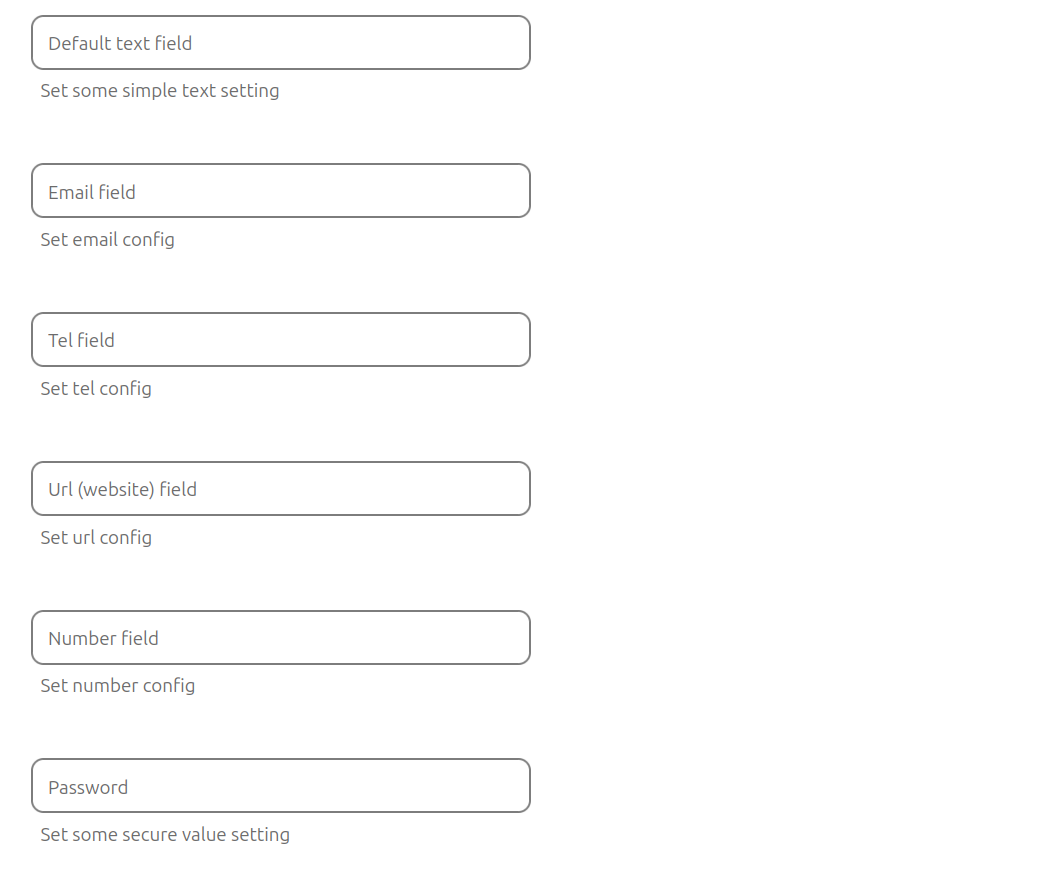
[
'id' => 'my_field_unique_id', // configkey
'title' => 'Default text field', // label
'description' => 'Set some simple text setting', // hint
'type' => DeclarativeSettingsTypes::TEXT, // text, password, email, tel, url, number
'placeholder' => 'Enter text setting', // placeholder
'default' => 'foo',
],
Checkbox and Multi-checkbox
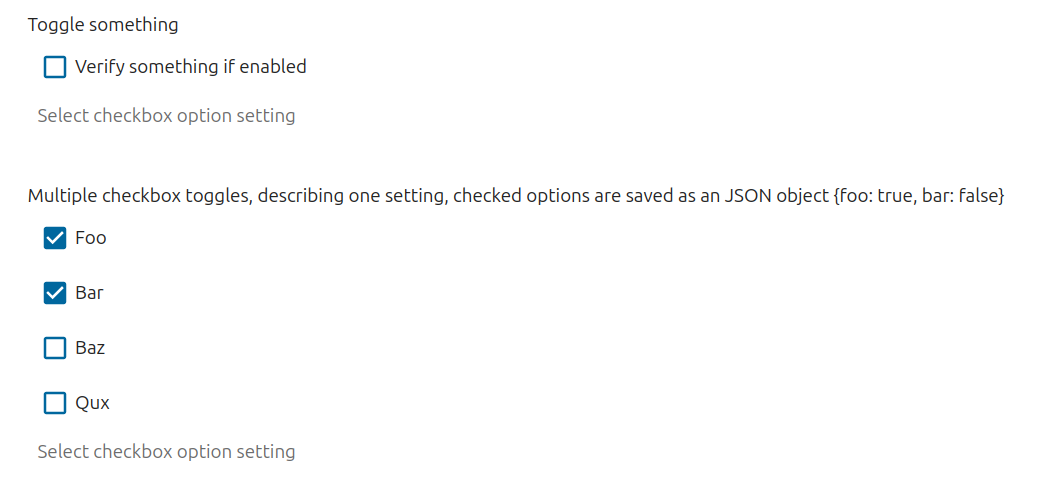
[
'id' => 'my_checkbox_field',
'title' => 'Toggle something',
'description' => 'Select checkbox option setting',
'type' => DeclarativeSettingsTypes::CHECKBOX, // checkbox, multiple-checkbox
'label' => 'Verify something if enabled',
'default' => false,
],
[
'id' => 'my_multicheckbox_field',
'title' => 'Multiple checkbox toggles, describing one setting, checked options are saved as an JSON object {foo: true, bar: false}',
'description' => 'Select checkbox option setting',
'type' => DeclarativeSettingsTypes::MULTI_CHECKBOX, // checkbox, multi-checkbox
'default' => ['foo' => true, 'bar' => true, 'baz' => true],
'options' => [
[
'name' => 'Foo',
'value' => 'foo', // multiple-checkbox configkey
],
[
'name' => 'Bar',
'value' => 'bar',
],
[
'name' => 'Baz',
'value' => 'baz',
],
[
'name' => 'Qux',
'value' => 'qux',
],
],
],
Radio
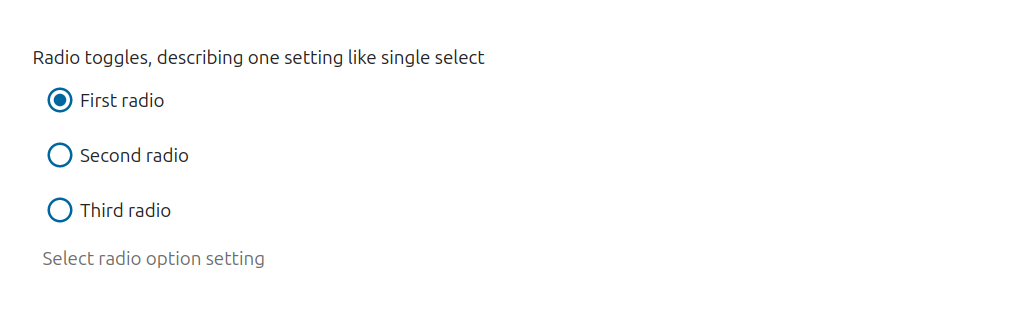
[
'id' => 'my_radio_field',
'title' => 'Radio toggles, describing one setting like single select',
'description' => 'Select radio option setting',
'type' => DeclarativeSettingsTypes::RADIO, // radio (NcCheckboxRadioSwitch type radio)
'label' => 'Select single toggle',
'default' => 'foo',
'options' => [
[
'name' => 'First radio', // NcCheckboxRadioSwitch display name
'value' => 'foo' // NcCheckboxRadioSwitch value
],
[
'name' => 'Second radio',
'value' => 'bar'
],
[
'name' => 'Third radio',
'value' => 'baz'
],
],
],
Select and Multi-select

[
'id' => 'my_select_field',
'title' => 'Selection',
'description' => 'Select some option setting',
'type' => DeclarativeSettingsTypes::SELECT, // select, radio, multi-select
'options' => ['foo', 'bar', 'baz'],
'placeholder' => 'Select some option setting',
'default' => 'foo',
],

[
'id' => 'my_multi_select_field', // configkey
'title' => 'Multi-selection', // name or label
'description' => 'Select some option setting', // hint
'type' => DeclarativeSettingsTypes::MULTI_SELECT, // select, radio, multi-select
'options' => ['foo', 'bar', 'baz'], // simple options for select, radio, multi-select
'placeholder' => 'Select some multiple options', // input placeholder
'default' => ['foo', 'bar'],
],
Sensitive field type
Since Nextcloud 32 there is a new field attribute sensitive: true/false available for DeclarativeSettingsTypes::TEXT, DeclarativeSettingsTypes::PASSWORD types.
The values of such fields are stored in an encrypted form in the database and are not exposed to the UI.
[
'id' => 'test_sensitive_field',
'title' => 'Sensitive text field',
'description' => 'Set some secure value setting that is stored encrypted',
'type' => DeclarativeSettingsTypes::TEXT,
'label' => 'Sensitive field',
'placeholder' => 'Set secure value',
'default' => '',
'sensitive' => true, // only for TEXT, PASSWORD types
],
[
'id' => 'test_sensitive_field_2',
'title' => 'Sensitive password field',
'description' => 'Set some password setting that is stored encrypted',
'type' => DeclarativeSettingsTypes::PASSWORD,
'label' => 'Sensitive field',
'placeholder' => 'Set secure value',
'default' => '',
'sensitive' => true, // only for TEXT, PASSWORD types
],