Κρυπτογράφηση των αρχείων Nextcloud στο διακομιστή
Nextcloud includes a server side Encryption app, and when it is enabled by your Nextcloud administrator all of your Nextcloud data files are automatically encrypted on the server. Encryption is server-wide, so when it is enabled you cannot choose to keep your files unencrypted. You don’t have to do anything special, as it uses your Nextcloud login as the password for your unique private encryption key. Just log out and in and manage and share your files as you normally do, and you can still change your password whenever you want.
Its main purpose is to encrypt files on remote storage services that are connected to your Nextcloud server. This is an easy and seamless way to protect your files on remote storage. You can share your remote files through Nextcloud in the usual way, however you cannot share your encrypted files directly from the remote service you are using, because the encryption keys are stored on your Nextcloud server, and are never exposed to outside service providers.
If your Nextcloud server is not connected to any remote storage services, then it is better to use some other form of encryption such as file-level or whole disk encryption. Because the keys are kept on your Nextcloud server, it is possible for your Nextcloud administrator to snoop in your files, and if the server is compromised the intruder may get access to your files. (Read Encryption in Nextcloud to learn more.)
Συχνές ερωτήσεις κρυπτογράφησης
Πώς μπορεί να απενεργοποιηθεί η κρυπτογράφηση;
The only way to disable encryption is to run the «decrypt all» script, which decrypts all files and disables encryption.
Είναι δυνατόν να απενεργοποιήσετε την κρυπτογράφηση με το κλειδί ανάκτησης;
Yes, if every user uses the file recovery key, «decrypt all» will use it to decrypt all files.
Μπορεί η κρυπτογράφηση να απενεργοποιηθεί χωρίς τον κωδικό πρόσβασης του χρήστη;
If you don’t have the users password or file recovery key, then there is no way to decrypt all files. What’s more, running it on login would be dangerous, because you would most likely run into timeouts.
Σχεδιάζεται να μεταφερθεί αυτό στην επόμενη σύνδεση χρήστη ή σε μια εργασία στο παρασκήνιο;
Εάν το κάναμε αυτό, τότε θα πρέπει να αποθηκεύσουμε τον κωδικό πρόσβασής σας στη βάση δεδομένων. Αυτό θα μπορούσε να θεωρηθεί ως ζήτημα ασφάλειας, οπότε κάτι τέτοιο δεν έχει σχεδιαστεί.
Είναι δυνατή η κοινή χρήση ομάδας με το κλειδί ανάκτησης;
Αν θέλετε να προσθέσετε χρήστες σε ομάδες και να το κάνετε μαγικά; Όχι. Αυτό λειτουργεί μόνο με το κύριο κλειδί.
Χρησιμοποιώντας κρυπτογράφηση
Η κρυπτογράφηση Nextcloud είναι αρκετά ρυθμισμένη και ξεχάστε την, αλλά έχετε μερικές επιλογές που μπορείτε να χρησιμοποιήσετε.
When your Nextcloud administrator enables encryption for the first time, you must log out and then log back in to create your encryption keys and encrypt your files. When encryption has been enabled on your Nextcloud server you will see a yellow banner on your Files page warning you to log out and then log back in:
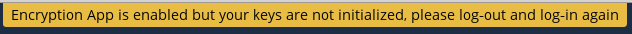
Όταν συνδεθείτε ξανά, χρειάζονται λίγα λεπτά για να λειτουργήσει, ανάλογα με τον αριθμό των αρχείων που έχετε και, στη συνέχεια, επιστρέφετε στην προεπιλεγμένη σελίδα Nextcloud.
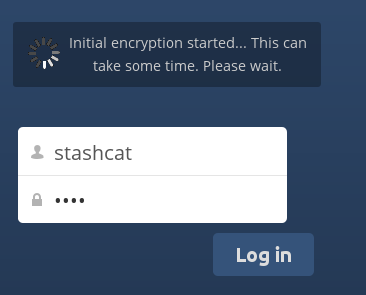
Σημείωση
Δεν πρέπει ποτέ να χάσετε τον κωδικό πρόσβασης Nextcloud, επειδή θα χάσετε την πρόσβαση στα αρχεία σας. Παρόλο που υπάρχει μια προαιρετική επιλογή ανάκτησης που μπορεί να ενεργοποιήσει ο διαχειριστής του Nextcloud. ανατρέξτε στην ενότητα Κωδικός πρόσβασης κλειδιού ανάκτησης (παρακάτω) για να μάθετε σχετικά.
Τα αρχεία δεν είναι κρυπτογραφημένα
Μόνο τα δεδομένα στα αρχεία σας είναι κρυπτογραφημένα και όχι τα ονόματα αρχείων ή οι δομές φακέλων. Αυτά τα αρχεία δεν είναι ποτέ κρυπτογραφημένα:
Παλιά αρχεία στον κάδο απορριμμάτων.
Μικρογραφίες εικόνας από την εφαρμογή Gallery.
Προεπισκοπήσεις από την εφαρμογή Files.
Το ευρετήριο αναζήτησης από την εφαρμογή αναζήτησης πλήρους κειμένου.
Δεδομένα εφαρμογής τρίτου μέρους
Only those files that are shared with third-party storage providers can be encrypted, the rest of the files may not be encrypted.
Αλλαγή κωδικού πρόσβασης ιδιωτικού κλειδιού
This option is only available if the encryption password has not been changed by the administrator, but only the log-in password. This can occur if your Nextcloud provider uses an external user back-end (for example, LDAP) and changed your login password using that back-end configuration. In this case, you can set your encryption password to your new login password by providing your old and new login password. The Encryption app works only if your login password and your encryption password are identical.
