Administration privileges (Delegation)
Introduction
Nextcloud has built-in functionality which permits administrators to delegate authority
to others without granting them full administration privileges (and without making
them a member of the admin group).
This administration privilege delegation functionality is supported by many shipped and ecosystem apps that have their own settings areas under Administration settings.
Note
If you’re an app developer and would like administrators to be able to utilize this functionality for your app, you need to enable support for delegation of your settings (see the Developer Manual for specifics).
Tip
Delegation of user management is possible, but you can also use Group Administrators.
Warning
Delegation of user management allow the delegated users to add themselves to groups receiving delegation of other settings. This can be used to escalate privileges.
Usage
By default only members of the admin group can access Administration settings. You can
create additional user groups (or use existing ones) and then grant these groups access to specific
settings.
While logged in to an account that is a member of the admin group, go to
Administration settings -> Administration privilege. You will be presented with the list of
settings pages and sections, including for any installed apps, that support delegation.
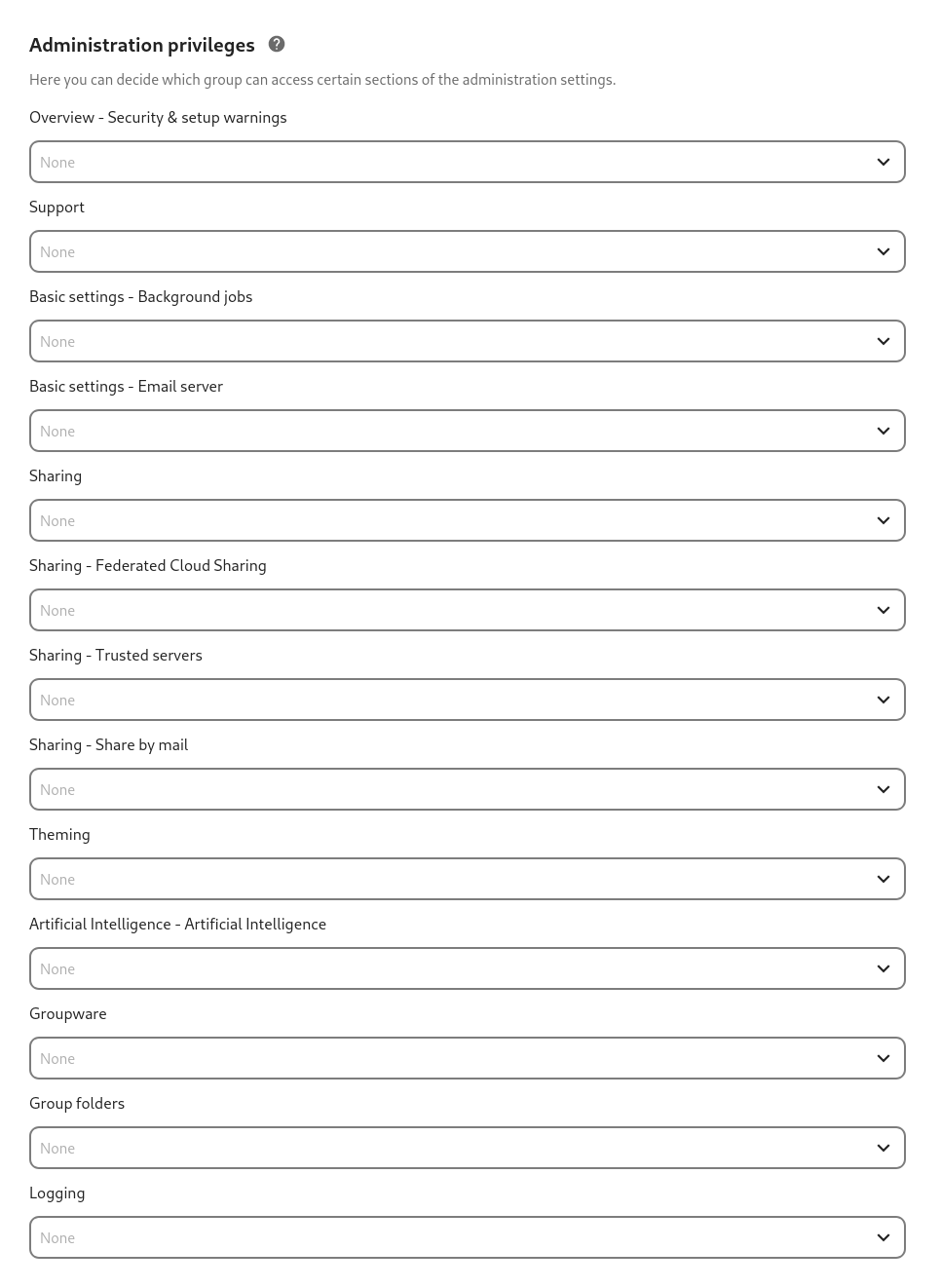
By clicking on the combo box, you will be able to choose which groups are able to access the selected settings. You can revoke access at any time by removing the group from the selection (or, if you wish only to revoke access for an individual account, by removing that account from the configured group).
Tip
Not every settings page or section supports delegation. This is either because delegating access to that particular settings page would enable privilege escalation (i.e. bypassing of the limited administration authority) or delegation has not yet been implemented for that specific settings page or app.